Solis S6 Pro (S6-EH1PxK-L-PRO) Hybrid Single Phase Inverter - Long Term Review
Personally, I find the ability to be energy-self sufficient strangely exciting. With the ever decreasing cost of lithium batteries and solar panels, this has become tantalizingly more feasible, especially in countries with sunny climates, like that of South Africa where I currently live.
Having had the opportunity to work with a few power inverters over the last few years, I thought I'd do a deeper dive into the particular inverter (and it's brethren) that has been powering my home for what is now approximately one and a half years.
For context, my first inverter was a Goodwe 5048ES 4.6kW hybrid unit, which was silent and passively cooled. I never had any particular issues with it - but the software (including the inverter firmware) was best described as... mediocre. After four years with the Goodwe, I could see how having a bit more power capacity would be useful - requiring less planning in terms of what can be on when and at the same time. I can't comment on newer Goodwe models but the software and lack of updates largely put me off considering using another Goodwe inverter.
Being involved in the solar energy space from 2019, I got to fiddle with a fair number of inverters over the years. In South Africa, Sunsynk inverters, which are made in China by the OEM Deye, came from almost nowhere and grew to a majority hybrid market share within about a year, so compelling was their blend of cost, features and performance. While the inverter hardware is identical to the equivalent Deye model, Sunsynk have a modified user interface on the inverter's touch screen, which is more logically laid out, and they use a different WiFi monitoring dongle and backend, which is subjectively superior to the Deye system and allows remote settings updates even for end users out of the box. It was hard to find any comparable hybrid alternatives to the Sunsynk models, particular the 5 and 8kW devices that were their most popular models. Not that there was anything particular to complain about the Sunsynk devices, except that having some healthy competition never hurt anyone, especially the consumer.
It was then thus with interest, that I took note of the launch of the new Solis S6 Pro (S6-EH1P5/6/8K-L-PRO) hybrid inverter in 2023, available as 5, 6 and 8kW variants. The inverter seemed to check all the major feature boxes and also had a decent brand history in the local market, seemingly being more orientated toward large grid-tied inverters, particularly for commercial installations.
So in the name of science, I replaced my 4.6kW Goodwe with the S6 in order to understand all of it's....nuances in a real-use environment over an extended period. The purpose of the exercise was also to compare it directly to it's Sunsynk equivalents and determine if the S6 Pro was a true competitor and potential alternative.
The Solis S6 is a clean looking, compact design that shouldn't have a problem fitting in most locations, as long as there is sufficient ventilation, either through adequate spacing as detailed in the manual or providing some kind of additional forced airflow, as is in my case, where the inverter is mounted within a cupboard for aesthetic/noise control reasons. In this case, an additional temperature-controlled ventilation fan turns on to pull air through the cupboard from the bottom and out the top once the inverter heatsink has reached a predefined temperature.
Models Reviewed
Since the inverter is located in a moderately noise-sensitive location, I initially opted for the largest "fan-free" version of the S6, which is the 6 kW model which is otherwise identical in all ways to the 5kW version except for the higher sustained output power. After about 8 months, the 6kW version was replaced with the 8kW version which remains in place to this day.
General Specification Comparison
In specification, the Solis models looks compelling especially with the price of the 6 kW version being lower than the benchmark 5 kW Sunsynk, with both inverters being NRS certified for South African grid connection and offered with a 5 year warranty. The Solis does have some other notable features, besides the obvious power output advantage, that make it stand out. It has wider voltage range MPPTs that start and operate from 90V making an array starting with three panels possible. Its upper MPPT (520V), maximum operating voltage (600V), and peak operating current (16A) are also higher than the Sunsynk. This all ends up with the total maximum PV input power on the Solis being 9.6 kW compared to the Sunsynk’s 6.5 kW. Overall, this suited my existing solar array setup better, and ultimately makes the Solis notably more flexible on this front. The Sunsynk 5kW's 13A PV current limit can be annoying and seems a bit outdated since it often means using 540W+ panels isn't possible without some power clipping.
 |
The ubiquitous Sunsynk 5kw inverter, with integrated touch LCD display, tends to run rather hot, as it's passively cooled. The 8 kW version of this inverter uses forced cooling blowing left to right. |
On the 8 kW front, the situation is similar with the Solis having a similar PV advantage over the 8 kW Sunsynk. The 8 kW Solis also has 3 sets of PV terminals, with two of the pairs being paralleled on one MPPT making it easy to parallel strings with it's high current handling. While the Sunsynk could in theory handle two sets of parallel strings, each of max 13A, this number is difficult to stay under these days unless using 400W range panels only which limits PV flexibility.
While the Sunsynk models are completely physically different, the Solis models are almost, but not quite identical which is certainly an advantage for simple swaps/upgrades. However, there is some nuance to this. The mounting bracket for both the 5/6kW units is almost the same as the 8kW but not identical - the holes for the screws for securing the inverter to the bracket are not quite in the same location. Therefore, I had to swap the mounting bracket when changing from the 6 to 8kW models but everything else was easy to reconnect. Pity Solis couldn't make the bracket identical for all the models.
The Solis models, unlike the Sunsynks, do not come equipped with a physical power button. This isn't too much of an issue since it is rare to use the button much post installation. Given it's position on some inverters (bottom of 5kW Sunsynk), it is sometimes easy to overlook and be left wondering why the inverter isn't turning on after applying a power source, or perhaps, given the illumination, be the potential target for curious small fingers.
 |
| The location of this bracket securing screw differs between the 5/6 and 8 kW models |
Connections and Installation
Connection-wise, the Solis feels rather like a Sunsynk. In addition to the Grid and Load ports, a Generator/Auxiliary port is also present that is configurable for power input or output as with the Sunsynks. There is an external CT clamp connection for the internal power meter, although the supplied CT cable length is a bit miserly at around 1m or so, so anything further will require manual extension of the cable. The usual battery BMS, parallel and RS485 (MODBUS) ports are also present, as well as a generator start signal and grid-loss relay outputs. Note, that unlike the Sunsynk, the Solis inverter automatically bonds Neutral and Earth at the Load port on grid loss, possibly controlled by the Grid Standard setting selected, so an external contactor, if required for grid code conformance for this purpose, would not be required for this inverter, as was the case with my previous Goodwe.
 |
| Solis 8kW bottom view - there are only two sets of MC4 PV inputs on the 5/6 kW versions and the three forced cooling fan vents are replaced with a single low speed fan. |
Installation was relatively straight forward with no unwelcome surprises or irritations. The Solis inverters are secured to a simple separate wall mount bracket that is easy to install, similar to the Sunsynk 5 kW, and unlike the Sunsynk 8 kW which is comparatively painful to install since it has no bracket, only 4 bolt eyelets.
I did note that the S6 heatsink and internal PE terminals are not electrically connected and must be bonded as specified in the user manual. Once all the connections were complete, the inverter’s relatively simple but elegant-looking display lights up, giving a basic battery SoC level-type indication, any alarm state, and the active state of the WiFi and/or Bluetooth interfaces. The inverter has a chunky WiFi dongle as well as a Bluetooth antenna that protrude from the bottom of the inverter, but that shouldn’t present a problem unless (incorrectly) installed in a very space-constrained environment. So far so good.
Solis decided to forgo a display and buttons on the inverter itself and rather leverage long-range Bluetooth and WiFi for commissioning the inverter via the SolisCloud App. After downloading the App, and creating an account, connecting to the inverter was relatively straight forward and fuss-free. There are a significant number of configuration sections and options to potentially fiddle with, but thankfully Soils has created a quick start shortcut that takes you through the few steps of setting up the basics, such as the type of battery, to get everything running. My inverter is paired with Pylontech batteries and the BMS comms worked flawlessly out the box. I was rather impressed how quickly and easily I managed to get everything working.
Installation-wise, one thing I did miss from a Sunsynk unboxing experience was the set of installation labels provided for electrical compliance labelling of the installation. While I can understand this can vary from market to market, it's still a nice touch for Sunsynk to include this, which helps earn them installer brownie points.
Cooling and noise
The 6kW Solis has a single, small fan mounted at the bottom of the inverter that can draw cool air into the inverter under high load/temperature conditions. This rarely activates and when it does, is not particularly loud. For the most part, the inverter operates completely silently.
The 8 kW model has three, what appear to be AC, fans for forced-air cooling that turn on when the load is above 3 kW. There is no ramping of the fan speed - it's just full on or off and you will definitely notice these fans - they are quite loud and blow upward through the inverter chassis and out through some top venting. It would be interesting to know why the fans are not speed controlled according to temperature instead as I had noted more than one occasion where the fans would turn on for less than a second and then immediately turn off again, lead to a rather annoying on-off fan sign-song in the background. Thankfully, this usually only happened in the morning during sustained solar battery charging, but the fan noise control strategy could be better.
Both Solis models are generally cool and quiet in operation for the most part, the 6 kW being notably better than the 8 kW due to the amount of possible fan noise. However, the 5/6 kW Solis operates notably cooler at all times than the 5kW Sunsynk who's heatsink can become hot enough to be uncomfortable to touch.
App and Configuration
Note: v4.4.3 of the App was the latest version used/available at the time of writing.
The starting point with the App after installation is the "Local Operation" option which will create a direct Bluetooth connection with the inverter in order to configure it. This is somewhat hidden away as a sub-icon in the "Service" icon at the bottom of the screen of the main app.
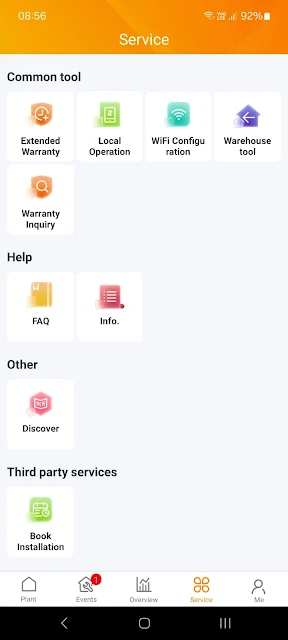 |
The green "Local Operation" icon is the most important option on this screen and seems like it would be better if it had it's own direct access icon at the bottom of the App screen. |
The range of the Bluetooth connection is good but will never be able to match a WiFi connection. Solis had clearly thought of this by providing both Bluetooth and WiFi options to connect to the inverter for "Local Operation" except that the "Connect with WiFi" option still doesn't seem to be usable, at least to this mere mortal. Nonetheless, upon creating a Bluetooth connection, a real-time display of the inverter's operation and power flow is displayed, much like what you would see on a Sunsynk's touch screen.
 |
Solis App local operation main view showing real-time system power flow. |
- Self-Use mode - this allows you to define time-of-use battery charge/discharge settings, enable or disable grid charging and define a minimum battery SoC. I have been using this setting since installation as it seems to be the only useful option for my needs.
- Feed in priority mode - has essentially all the same settings as Self-use mode except allows grid feed in, something which is not economically viable or encouraged in South Africa, so is unlikely to be used here.
- Peak-shaving mode - allows for setting the inverter to draw power from the battery to supplant or supplement grid power at certain times. Unfortunately, I can't enable this option on my inverter for some reason.
- Off-Grid mode - I presume this simply ignores the grid connection when enabled and basically all grid-charging options drop away. However, as I still have a grid connection, this didn't make sense to use.
- The inverter behaves essentially like a Sunsynk inverter - it will switch all the loads and battery charging on to the generator so make sure the generator is large enough to handle what you have configured plus some loads. If you want the generator to integrate seamlessly with the inverter and handle all use cases with no/minimal intervention, a good rule of thumb is to ensure the generator's rated output power is at least twice that of the inverter's power in order to handle all the inverter loads as well as battery charging at the same time.
- If the loads are larger than the GEN rated power setting, the inverter will not attempt to connect the generator.
- Gen Max Charge power sets how much of the generator power goes to charging the batteries. This setting is very generator friendly as the inverter ramps up the load so as not to make the generator frequency drop and get disconnected.
- The GEN_Start_SOC is the level which the battery has to be below before the inverter will consider using the generator. GEN_Exit_SOC is the SoC where the inverter will disconnect/shutdown the generator.
- Gen signal would be used if you want to use the inverter contact to auto start a generator that has a controller that supports remote start signaling.
Note, there are no frequency tolerance adjustments available. I presume the inverter uses the same frequency tolerances on the generator port as the grid settings so one might have to adjust those, especially the lower end side if the inverter switches in the generator but then tends to kick it out immediately as a load is turned on and the frequency drops too low. You can find the frequencies under Grid Code Setting, Grid Code Parameters. I believe the ones of interest are the Startup/Recover FH/FL settings near the bottom of the list. I didn't have to adjust mine for charging the battery and turning on an inverter-type aircon, but the inverter disconnected the generator when I turned on a 1.2kw hob plate. That is often also related to the use of the dynamic throttle on the generator which sometimes isn't fast enough to respond to large load changes.
 |
Local operation power flow diagram showing generator connection |
Finally, it would be diagnostically useful for Solis to add some real-time details to the generator information section that shows the current generator input frequency in real-time, in order to understand the frequency behaviour of the generator under load.
In local-operation mode, if you log in as the Installer account (presuming you have access to that), you can also perform manual firmware update checks and updates under the Settings menu-Device Upgrade option, and thus not experience a firmware-updated-related power outage at an inconvenient time, although the last update made available via the App is many moons ago now which is a bit disappointing(8 kW firmware HMI v0F03 and DSP v0901 being the latest available at the time of writing). This is also contrary to Sunsynk which continues to update the firmware of all their models (although exactly WHAT is being updated/fix/added remains a mystery - no change log for firmware versions/updates exist).
App Monitoring
In non-local operational mode, the App allows you to view the operational state and history of one or more inverters (plants) you can add to your App account. Naturally, the operational data in this view is not close to real-time as in the local operation mode, but is periodically refreshed every few minutes.
All the same data is viewable in this mode as is available in the local operation mode, with the added benefit of historical data. Unless you require near-real time data updates, this view is sufficient most of the time.
 |
Main App plant overview |
The inverter, like the Sunsynk, implements the Pylontech BMS protocol as the default BMS setting. You can choose from a list of battery brands from within the App during the Quick Setup process. Alternatively, most, if not all batteries that use the common Pylontech BMS protocol should work without issue by selecting Pylon_LV from the battery list. I tested two different batteries that use the common Pace BMS that implements a Pylontech-compatible BMS protocol and both batteries worked without any obvious issues.
Long Term Operation
I used the 6 kW version of the S6 for about 8 months without issue - beside some software/app related challenges early on which appear to have been largely resolved. The additional 1.5 kW power headroom over the 4.6 kW Goodwe was quite a nice increase and made load management easier. However, I eventually permanently swapped to the 8 kW version which provides enough extra power headroom that makes it's presence in day to day life largely forgettable in a good way, bar the whoosh of the fans every now and again. I typically run all essential and non-essential loads off the inverter, so this includes running a 3kW geyser/hot water heater, electric stove and two inverter-type air conditioners besides all standard appliances. With the 8 kW model, load management is generally not necessary and I haven't managed to overload the inverter at any point since it's installation, despite essentially running off-grid, with the grid input isolator of my home's electrical installation usually staying in the off position. The inverter is powered purely from 8.4 kWp of solar and 28 kWh of battery storage.
One unresolved, but non-critical issue is that the inverter has some strange battery charging characteristics, at least with my Pylontech batteries. It will charge the batteries to 100% SoC but then lets the SoC decay, even after the battery BMS lifts the charge current limit from 0, indicating a request for charge. I was not able to ascertain at what SoC point the inverter would decide to charge the battery again.
Installers Rejoice
For installers looking after multiple custom inverter installations, it is possible to collate and remotely configure inverters from a single "installer" type account that contains multiple customer inverters, as with the Sunsynk App. I had to contact my local Solis support channel to enable this though - I'm not sure if it's enabled out of the box these days like Sunsynk, which would be the preferred route.
Support and Warranty
In South Africa, Solis has a dedicated local support contact center for all support queries and all my initial engagements were positive and quickly dealt with. However, they were unable to offer a solution or explanation to the unusual battery charging behaviour observed, but this lack of technical depth is similar to what I have experienced with the Sunsynk support channel.
Both manufacturers offer a 5 year warranty while Solis offers an option to extend the warranty up to 10 years in total duration.
So What's Not To Like?
There is something innately appealing about the simplicity of the touchscreen user interface on the Sunsynk, where you can always go press a button, change a setting, and see (or not) the results immediately. The problem with the Solis is that without a physical interface, the user is highly reliant on their technical ability to use the App, the useability of the App itself, and reliability of the ability to connect to the inverter. This was the main problem with my previous Goodwe, where between the flaky WiFi interface and glitchy infrequently updated software, interacting with the inverter became a largely “touch-once, and forget” affair. Monitoring the inverter via the WiFi app mostly worked, but most irritatingly sometimes didn’t. And have mercy if you needed to change configuration modes or something similarly esoteric like that – often you simply weren’t sure if the change had been applied or if a good old inverter reboot was required first.
Thankfully, the Solis implementation is way better, but unfortunately the SolisCloud App, especially in local operation mode, currently has some issues. Although many have been addressed over time, some are still present. For example, the WiFi connectivity option for local operation as previously mentioned. The Bluetooth method is the only method described in the manual and videos that I could find on the web. The WiFi method is there but doesn’t appear to work, throwing connection/password errors that don’t appear to make sense. On more than one occasion an automatic App update bricked my ability to connect to the Inverter at all via Bluetooth – with just a blank screen being shown when attempting to connect. Turns out deleting the app and reinstalling it sorts that out, but shouldn't be necessary.
 |
| The Sunsynk's System mode timer, if similarly implemented in the Solis, would make the choice between the two inverters that much harder. |
When doing a direct software feature comparison with the Sunsynk's, the most obvious issue with the Solis is the missing time-of-day multi-minimum battery State of Change (SoC) setting operational mode. While it has quite a few operational modes, those that do, only allow the definition of charge and discharge times and charge/discharge power. Sunsynk on the other hand has the additional option of allowing the setting of a minimum battery SoC setting spread across the day using 6 time slots. As an example, this would allow the setting of a low minimum/reserve SoC between daylight hours, say 07:00 until 15:00 where the solar should usually be available to charge the batteries and thus maximize the amount of energy being stored in the batteries. Then a higher minumum SoC could be set heading into the evening period, when in most cases the batteries should be mostly charged, or to make sure before the evening peak arrives that the batteries are mostly charged using the grid to allow the inverter to draw energy out of the batteries over the evening peak and/or thereafter. This is a useful and flexible feature that is rather sorely missed when not present for most installations that are still grid-connected, contrary to the Solis which allows only the setting of a single battery reserve SoC which is not related to time of day. Despite Solis assuring me that a similar feature would be added, more than one and half years later, no such feature has been implemented.
Overall, compared to the Sunsynk app, the Solis app is not quite as polished, well laid out and as simple to use as the Sunsynk equivalent. I also haven't noticed any new features/settings in the app for a while now. It seems the rate of updates to the app and firmware for these inverters appears to have largely ceased or slowed to a trickle - not something I ever like to see, especially if there are still obvious issues and room for improvement. In addition, many settings that used to be available when I first installed the inverter have been removed or may have been hidden, is a bit frustrating. It also seems that the profile of hidden/visible settings isn't totally clear to Solis support either. Case in point is they had to remotely do a factory reset of the 6 kW inverter to revert all the settings to defaults as the supposed option they insisted I use to do the reset simply does not exist in my version of the App.
Also, as seems standard in the Chinese inverter industry, there are a multitude of settings that have no reference in the manual, probably due to newer firmware releases since the manual was published, but descriptions for many settings are simply not defined anywhere – videos, the Solis website or otherwise. Changing some settings reportedly void your warranty - it would be nice to know which those were! Making settings available without proper documentation for installers or end-users is just poor practice, but again, Sunsynk is also guilty of this habit.
Finally, while there are Sunsynk models available for single phase installations in 5, 8, 10, 12 and 16 kW variants covering a very wide range of possible installations without having to resort to more complex and space-consuming parallel inverter setups, the Solis range only consists of the S6 Pro 5, 6 and 8 kW variants. However, if you have the space, two 6 kW Solis inverters installed in parallel providing a total of 12 kW of power and a degree of power redundancy, are still cheaper than a single 10 kW Sunsynk inverter by a significant margin.
In Conclusion
In summary, the Solis S6 inverter is a very capable hybrid inverter that has serious potential to be a competitive or even superior alternative to the Deye/Sunsynk offering, but is let down on the firmware/software front. As with any technical device these days, great hardware can be rendered largely forgettable by poor software, hopefully a direction the Solis does not follow.
Despite this, the S6 currently presents a very favourable value proposition. The 5kW S6 seems largely ignorable given the small cost increase to the 6 kW version which is still cheaper than the 5kW Sunsynk. The 8 kW Solis is significantly cheaper than the 8 kW Sunsynk (~20%) which makes it worth serious consideration if you can look past the software issues.
Pros:
- 6 kW S6 for a lower price than a 5 kW Sunsynk.
- Hardware packaging, presentation, capabilities appear superior to Sunsynk models.
- More flexible PV capabilities compared to Sunsynk models.
- Run relatively cool and in the case of the 5/6 kW models, are practically silent.
Cons:
- Inverter has no multi-SoC timer mode or setting akin to the Sunsynk System Mode timer.
- SolisCloud App and inverter firmware need more work.
- Software updates for both the App and inverter firmware, while initially frequent, appear to have exponentially slowed, with no evident updates in many months.
- No single phase capacities above 8 kW in this model range.
This review is partially based on content I originally posted on www.powerforum.co.za in 2023 but I've updated/and expanded the content for this long-term review. I am not sponsored by or affiliated with any of the brands mentioned in this review.


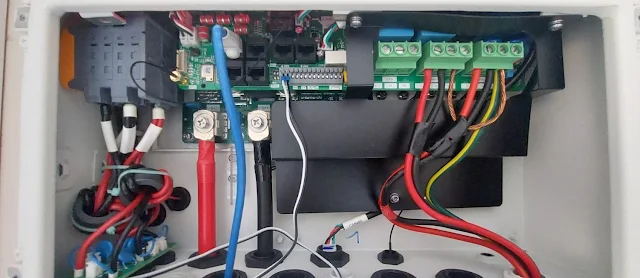





A very well and thoroughly done review which influenced me to buy and install the Solis S6 6kw Hybrid Advanced Inverter. My first disappointment was that from the unboxing, the Bluetooth Antenna was missing, maybe due to the rushed Christmas/New Year packing. Out of the box I was unable to get connectivity to my battery (Freedom Won eTower 5kw) so had to run the system for a couple of days without battery communications and off-grid. Eventually got a cable to work but this gives intermittent issues.
ReplyDelete1. When connecting via Bluetooth - I'm able to see Pv, Load and Battery readings but not Total Grid import of the day;
2. If my grid goes off or there's loadshedding, the above information shows up, but still Total Grid import is missing
3. Using the Owner option I also experience intermittent connectivity to the Inverter, including sometimes my password failing or receiving "incorrect password"
4. As you mention in your review, I would love to have the ability to battery SoC depending on time of day to maximise battery charging from the grid during overcast days or totally not charge from grid at other times
5. My previous inverter was an MPPSolar 3kva model which did things without missing a beat, save off course for not being able to run my small household load concurrently, hence opting for the 6kva model which means ALL my loads are now running off the inverter
6. Am also enjoying the silence of the Solis though connectivity to wifi/bluetooth sometimes is intermittent
7. Am getting a battery error on BMS overcharge, which am not sure why, but I guess being early days hopefully can sort this out and not have this impact on the warranty of my battery
8. Hopefully the teething issues of not getting granular information such as Grid Total Export, connectivity issues will be sorted perhaps with a firmware update once I set the CT properly to read Grid Load.
I appreciate your "peer-pressure" into getting this inverter as it works, though once I lost the grid and power did not begin to run off the battery, but only happened once. Touch-wood, this will not happen again.
Hi Moffat, thanks for the feedback. I've responded to some of your questions on your Powerforum battery thread - it's a bit tricky to understand the state of things, what is and isn't working as of now. If you share some of your settings, it will also help to understand how things are set up.
ReplyDelete